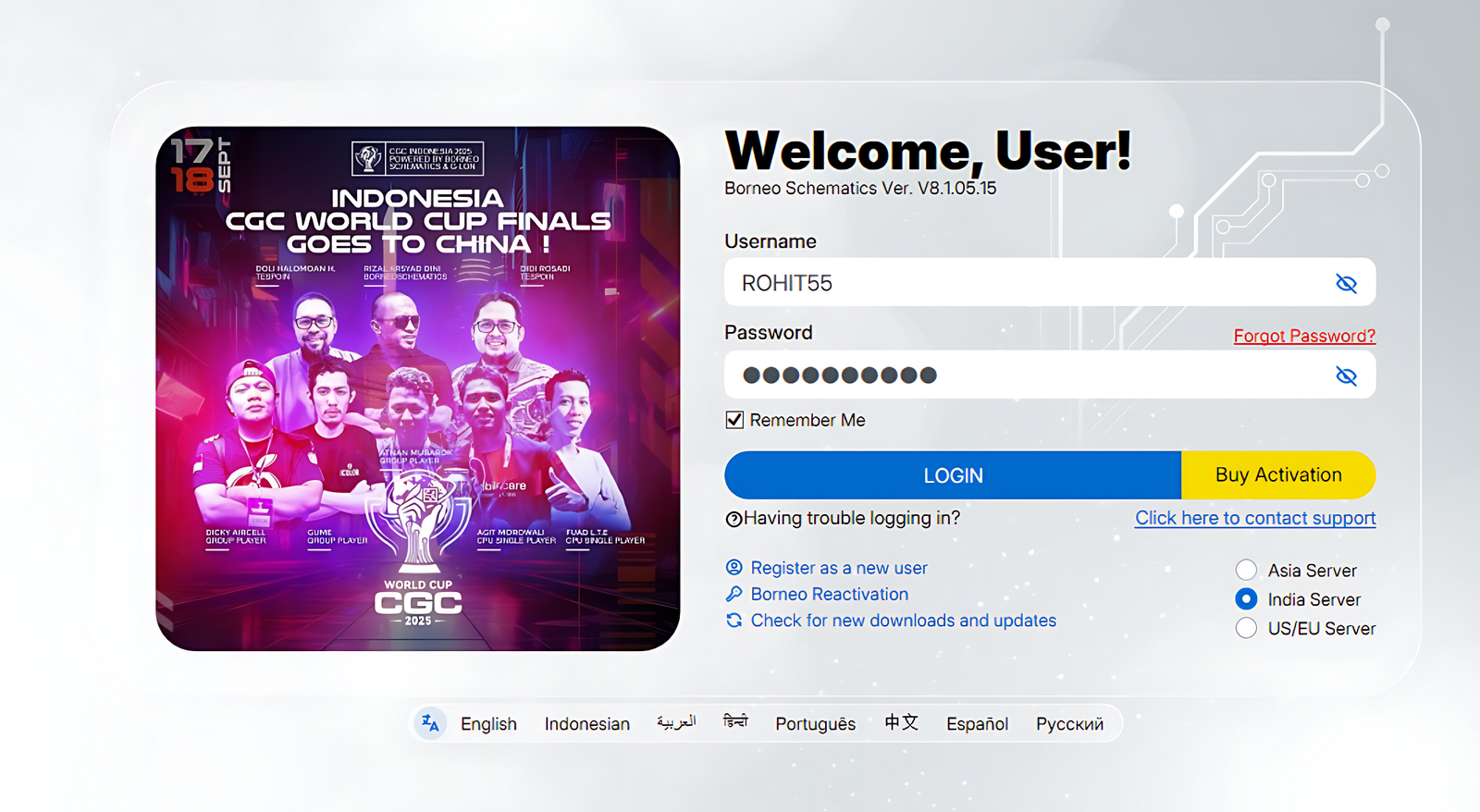
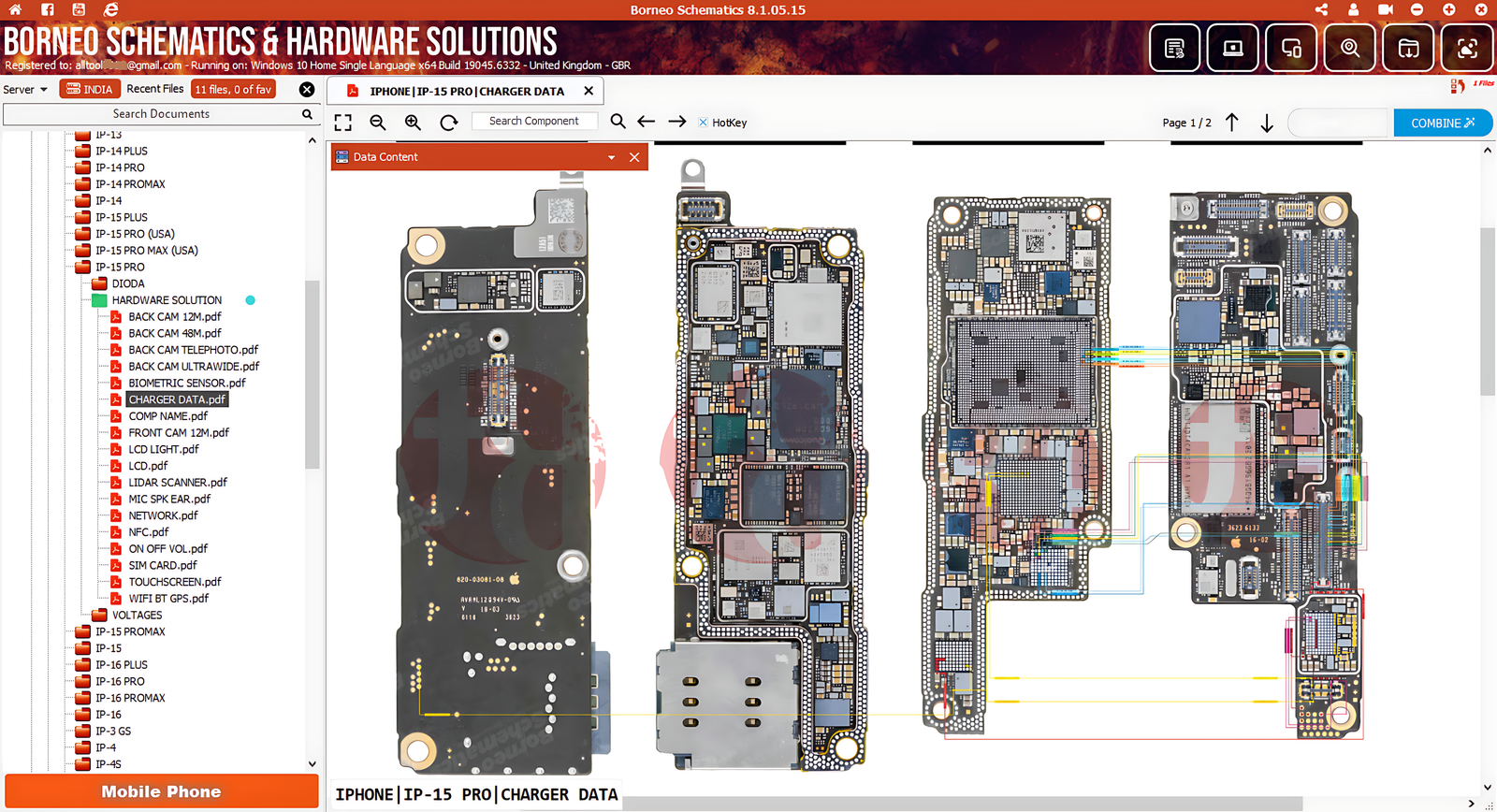
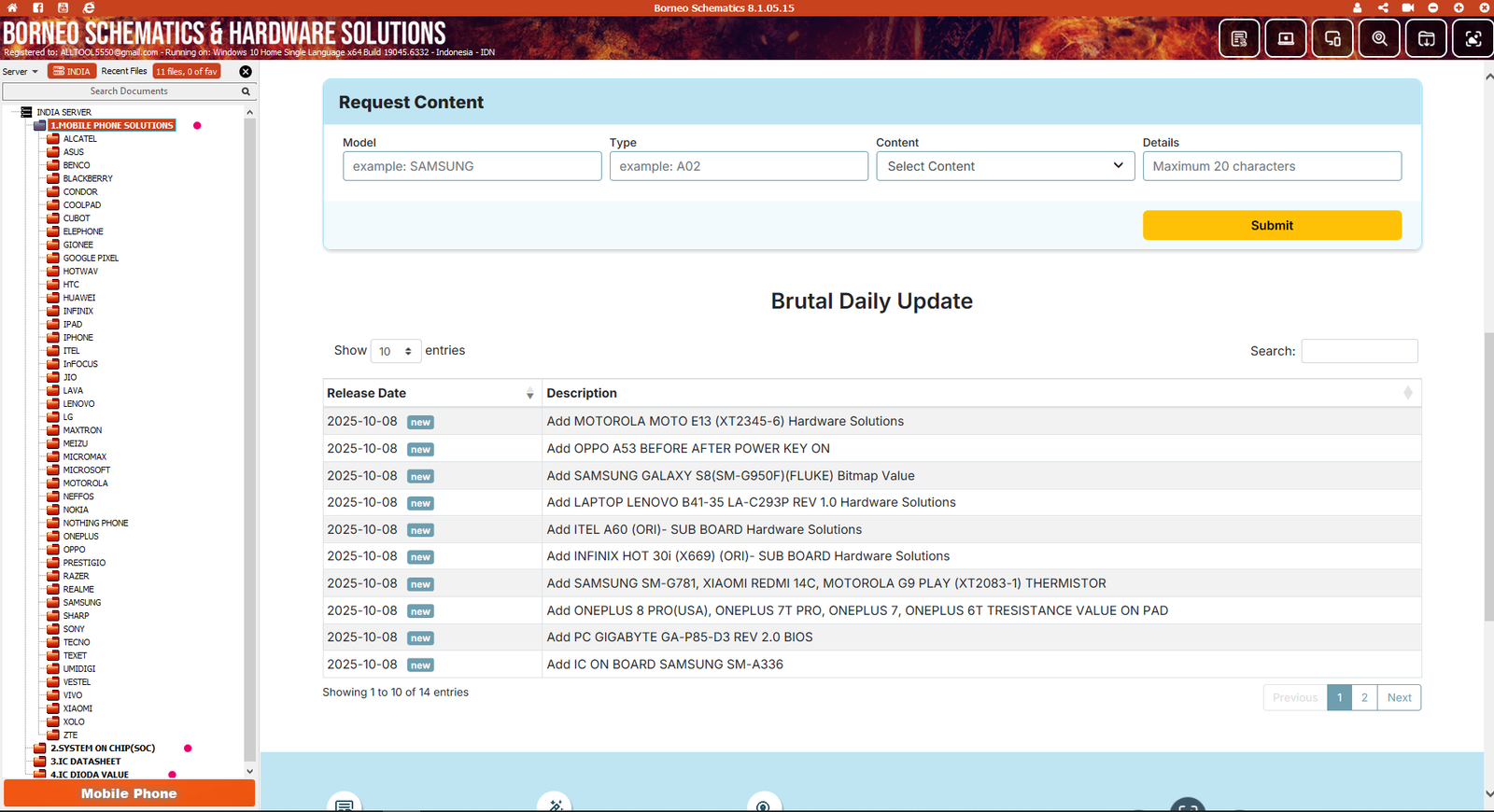
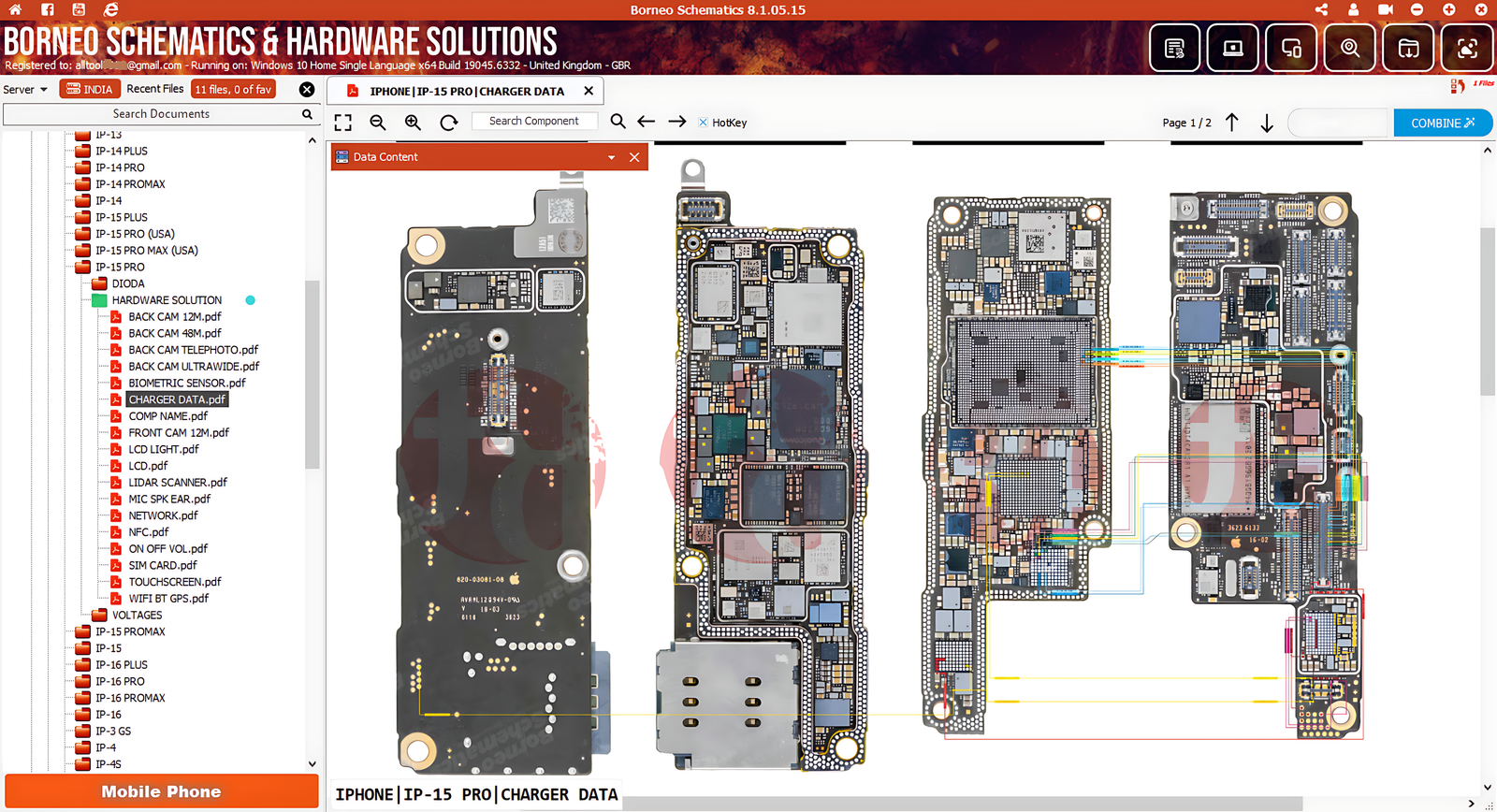
About Our Service
Rent our premium Borneo Schematics Tool for 28 days at just ₹500 and access powerful mobile hardware repair resources. The tool supports:
- Online Access: Access the tool and hardware resources from your PC — no dongle required; activation/renewal is via license (time-limited access).
- PCB Bitmaps: View PCB bitmaps and board-layout images to locate components and trace circuits without physically opening multiple schematics.
- Component Information: Search component/IC names to find part numbers, locations and compatible equivalents quickly.
- Datasheet & Boot Info: View IC datasheets and boot-sequence information to help with low-level troubleshooting and firmware tasks.
- Diode / Pad Values: Lookup diode/pad test values and common measurement points to verify component health.
- Accuracy: PCB bitmaps + datasheets reduce guesswork and mis-repairs.
- Speed: Hardware references speed up fault-finding and reduce bench time.
- Cost-effectiveness: Rent-based access keeps your capital expense low while giving premium features.
- Comprehensive: Covers many mobile brands, SoC diagrams, PDF schematics and hardware solutions.
- Price: ₹500 — 28 days access (server-based activation).
- Legal Use Only: Use only on devices you own or have explicit permission to service. We do not support illegal activities. IMEI/repair services provided only where lawful.
- Recommendation: Remove linked accounts (Google/Apple) before performing factory reset to avoid data loss and legal issues.
Rent our premium Borneo Schematics tool (server-based) for 28 days at just ₹500. This package combines the convenience of an Borneo tool rent with Borneo-like hardware/schematic resources — PCB bitmaps, component lookup, datasheets, diode/pad values and more — so technicians can diagnose and Borneo devices faster and more accurately.
Terms & Conditions
Before using our service, please note the following terms:
- License Required: A valid activation/license code is mandatory to use Borneo Schematics — without it the tool will not work.
- Buy From Official/Trusted Sellers: Purchase licenses only from official vendors or authorized resellers; cracked or cheap sources can lead to scams or malware.
- Single-PC / User Limits: Most plans are valid for 1 PC (or 2 PCs) only — do not share or use the same code on multiple systems at the same time.
- Keep Activation Code Private: Never share your activation/license code with others — if leaked, your access may be blocked or revoked.
- Beware of Scams / Fake Downloads: Unofficial setup/patch links often contain malware or corrupted files — always follow the official download and documentation.
- Follow Activation Instructions Exactly: Carefully follow installation/activation steps (HWID/WMI checks, admin rights, disabling antivirus during setup, etc.) — skipping them may cause login or activation errors.
- Server / Update Issues: Sometimes login/activation may fail temporarily due to server maintenance or updates — check vendor's support or uptime status before assuming an error.
- Use Correct Tools & Drivers: Always match the correct drivers/firmware with the right device model; wrong files can damage hardware or prevent booting.
- Backup Before Any Action: Take a full backup before doing FRP, formatting or flashing — once wiped, data cannot be recovered.
- Legal & Ethical Use Only: Use the tool only on devices you own or have written permission to service; IMEI cloning or illegal reprogramming is strictly prohibited.
- Protect Your System: After installation, keep your antivirus and OS updates enabled (from trusted sources) and monitor for suspicious files or network activity.
- Get Support / Read FAQ: If you face activation or usage issues, first check the vendor's FAQ/official support — avoid random crack solutions from community forums.
By proceeding with the rental, you confirm that you have read and agree to these terms.
Provide Details & Pay
Enter your information and complete the payment
Enter Details
Submit your Details instantly
Receive Credentials
Get your login ID and password instantly
Start Hardware Repair
Access the tool and begin Borneo Tool devices
